
With Spotify’s growth, collaborative playlists are a great way to share music with friends and family. With this feature, multiple users can add and remove songs from a playlist, making it a perfect way to create a group playlist for a party or road trip. To create a collaborative playlist, simply right-click on the playlist, select “Collaborative Playlist,” and invite your friends to join.
Private Sessions

Sometimes, you may not want your listening habits to be visible to others, especially if you’re listening to music you don’t want to share. With private sessions, you can listen to music without it showing up in your listening history or being shared on social media. To activate private sessions, simply click on your profile and select “Private Session.”
Crossfade
Crossfade is a feature that allows songs to blend seamlessly into each other, creating a continuous listening experience. This is particularly useful for DJs or those who enjoy listening to albums or playlists without interruptions. To activate the crossfade, go to “Settings,” select “Playback,” and adjust the crossfade duration to your preference.
Sleep Timer
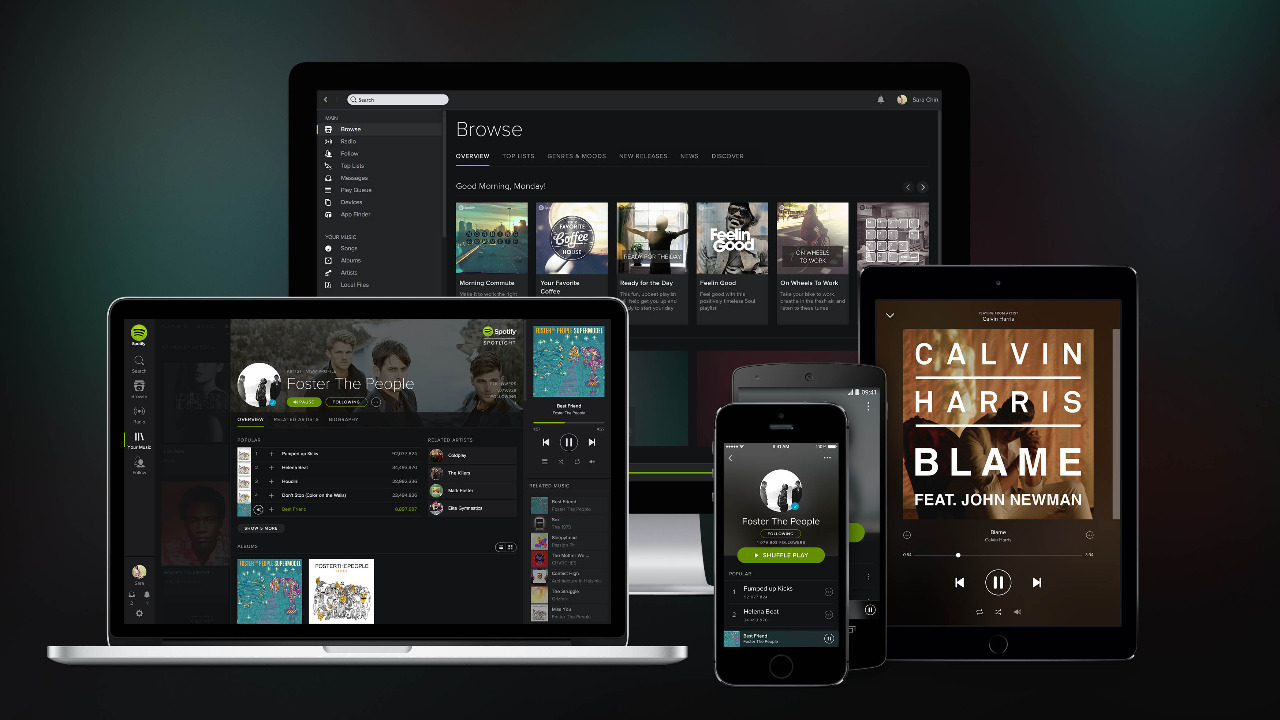
The sleep timer feature enables you to set a specified time duration for your music to stop playing automatically, which can be quite useful. This is perfect for those who like to fall asleep listening to music, as it ensures that the music won’t continue playing all night. To access the sleep timer, go to “Settings,” select “Sleep Timer,” and choose the amount of time you want the music to play.
Discover Weekly
Discover Weekly is a personalized playlist that is updated every Monday with new songs based on your listening habits. This is a great way to discover new artists and songs that you may not have heard before. To access Discover Weekly, go to “Home” and look for the playlist under “Made for You.”
Daily Mix
Daily Mix is another personalized playlist that is updated every day with songs based on your listening habits. However, unlike Discover Weekly, Daily Mix is based on your favorite artists and genres. This is a great way to discover new songs from artists you already love. To access Daily Mix, go to “Home” and look for the playlist under “Made for You.”
Keyboard Shortcuts
Keyboard shortcuts are a great way to navigate Spotify quickly and efficiently. Here are a few of the most useful shortcuts:
Play/pause: spacebar
Next song: Ctrl + right arrow
Previous song: Ctrl + left arrow
Volume up: Ctrl + up arrow
Volume down: Ctrl + down arrow
Song Lyrics
If you’re a fan of singing along to your favorite songs, you’ll love the song lyrics feature. With this feature, you can view the lyrics of a song in real time as it plays. To access song lyrics, simply click on the “Lyrics” button located below the album artwork.
Queue
The queue feature allows you to see what songs are coming up next and rearrange the order of your playlist on the fly. This is useful if you want to add or remove songs from your queue without interrupting your current listening experience. To access the queue, click on the “Queue” button located at the bottom of the screen.
